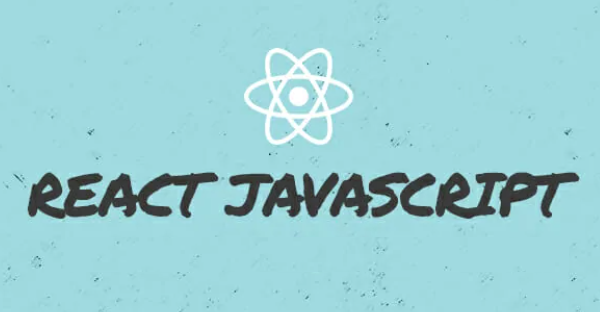If there is one thing that the developer world hates about JavaScript and painfully, also loves, is the number of frameworks that it is churning out almost on a weekly basis and React being one of the more popular frameworks out there on the market, there is a lot more solid information that one needs in order to not get baffled with what tools and technology is the most suitable for your business.
As a developer, one must understand that the tools that are going to support you, are going to sometimes by-pass the original language in which the code needs to be written and in order to do that, you need to have the right information to improve your efficiency when it comes to developing with ReactJs. For those of us who might not be familiar with the development scene, let us first look at what ReactJs really is, unravelling the complex world behind this beautiful creation.
Meet and Greet with ReactJs
React is a highly efficient, transparent and flexible JavaScript library for creating user interfaces. With React technology, you are essentially empowering yourself with the ability to create complex user interfaces from little isolated pieces of code referred to as ‘components.
JavaScript was originally developed by a software engineer at Facebook and is since then, being maintained by developers at Facebook. It was initially launched as a prototype called FaxJS which later translated into what we know today, being one of the popular choices for most companies operating in the market today.
Let us look at some of the tools that come with ReactJs, making it an even more diverse and complex web of systems working with each other.
React Developer Tool:
The reason why this is first, is because it is the most obvious pick and also happens to be the one created by the original team itself. React Dev tools for Chrome has released its 4th version and is available as extensions on both Firefox and Chrome. While you are looking at the dev tools, you will be guided by the components tab which will show you the list of components that are rendered on the screen as well as the sub-components foreshadowed by others. You will easily be able to select them and inspect them and if required, edit their properties. Even though both options are available on the standard tabs which are included in the Dev Tools extension, it is meant for Vanilla JS, which would translate into less details and capabilities, if you are comparing it to the specialised one added by the extension.
So, if you are serious about the React Dev tools, then this is an extension that you absolutely must have.
React Sight
If React Dev is the pre-cursor, then React Sight is the follow-up. These two extensions go more or less hand in hand. If you download React Dev, then React Sight is the next extension that you should look at and installing it with all other extensions, would be just the right option.
This is particularly beneficial if you are running local file URL’s and all you have to do, is enable ‘make sure to enable file URL’s’ for both Dev and Sight in the extension’s column. If you have ever studied a mind-map in design school, this application is pretty much built on the same foundation. It allows you to visualise the different components that you have created in the form of tree and what this helps you to do, is to understand how each one of them is connected and by going over them, you can see their current properties. Imagine the components as an ancestor tree and you understand how each member of this component family is connected to each other and view their contribution in real-time.
React Cosmos
This particular tool offers you completely autonomy in customisation. It offers you a comprehensive solution for building re-usable components. It is used to enhance all the big and small components of React Dev. It takes up the responsibility of scanning all the components and allows you to render any component with specific state or properties. React Cosmos comes with a lot of features that enhances the design of the component being used, because of its feature of surface dependencies.
Storybook
If you are a developer that is looking for swift iteration and testing of the UI components, then this is your option. This tool allows you to visualise the different components of your applications and at the same time, also ensures better testing of the UI applications, something that a developer would definitely need. The biggest advantage of this kind of testing is that it is done in an isolated environment, so there is absolutely no danger of breaking something while you are fiddling around with your components.
The main purpose of the Storybook tool is to create stories that symbolise the behaviour of each component. As an example- you can create a story for each button, whether it is an active state or default state. More importantly, it is something that will synchronise very well with your existing workflow for testing and integrates perfectly with Enzyme and Jest, which are considered as the pillars of testing tools.
Create React App
The popularity of React as a tool is validated by the amount of research that goes in de-mystifying this complex system, in addition to creating a support system around it. A lot of the tools that are mentioned here and even others, require a certain system to operate it, a certain code of conduct, if you will, that is needed to be understood in order to optimize the efficiency of the operation and that is exactly where the Create React App comes into effect. This tool allows you to bootstrap a new React Project with a single command line. If you are wondering about the best project structure or what are the right modules that will support it, this tool is the one that is going to do it for you.
If you are planning to do this, you don’t have to install anything if you already have npx installed.
Bootstrap
React Bootstrap is one of the most popular CSS frameworks out there. If you have to understand what this tool can do for you in a nutshell, then it provides a beautiful set of CSS and JavaScript functions that help you to craft beautiful UI’s without the prior expertise required in any of these technologies. The creators of Bootstrap have done us all a huge favour by making its components very similar to React components, so much so, that they pretty much are React components.
CodeSandbox
This is an extremely necessary and a prominent code editor. It plays the role of automating tasks such as bundling, dependency management and allows you to create new projects with a single click. This tool allows you to share your projects with others by simply sharing the URL. Its live preview feature is perhaps one of the most fascinating ones, as it allows you to see the code that you are typing out, the results of the code, as you are typing it out. With this particular platform, it is extremely easy to understand how a library is functioning and what are the possible ways that you can share it. This particular editor works very well with most of the JavaScript projects, but it is known to work best with React development. An extremely useful application to have and extremely compatible for your React needs.
Conclusion
The above tools that are mentioned are extremely useful in ReactJs Development and while you are looking at the tools, it is important to choose the ones that best suit your business requirements. It is also important to hire a developer who would be well-versed with Java tools and all React applications. There are several strengths to each one of their applications and tools and not all of them will help you visualise or code, but if used together, can complement each other very effectively. The best part about React is that it is built upon the foundation of a strong community of developers around the globe and it is continuously maintained and upgraded by developers. There are several resources that are out there, to help you prepare yourself with these tools and also questions that you could ask yourself, while you are looking for the best tool.
This would give you an opportunity to understand what the best alternative for you would be and what makes sense for your business. It is important to re-iterate that choosing the right developer for your needs becomes imperative, as there is a certain expertise that is required for running these tools to their maximum potential.

 Web and Full Stack
Web and Full Stack CMS and Frameworks
CMS and Frameworks Online Marketing
Online Marketing Cloud Services
Cloud Services ECommerce
ECommerce Mobile
Mobile