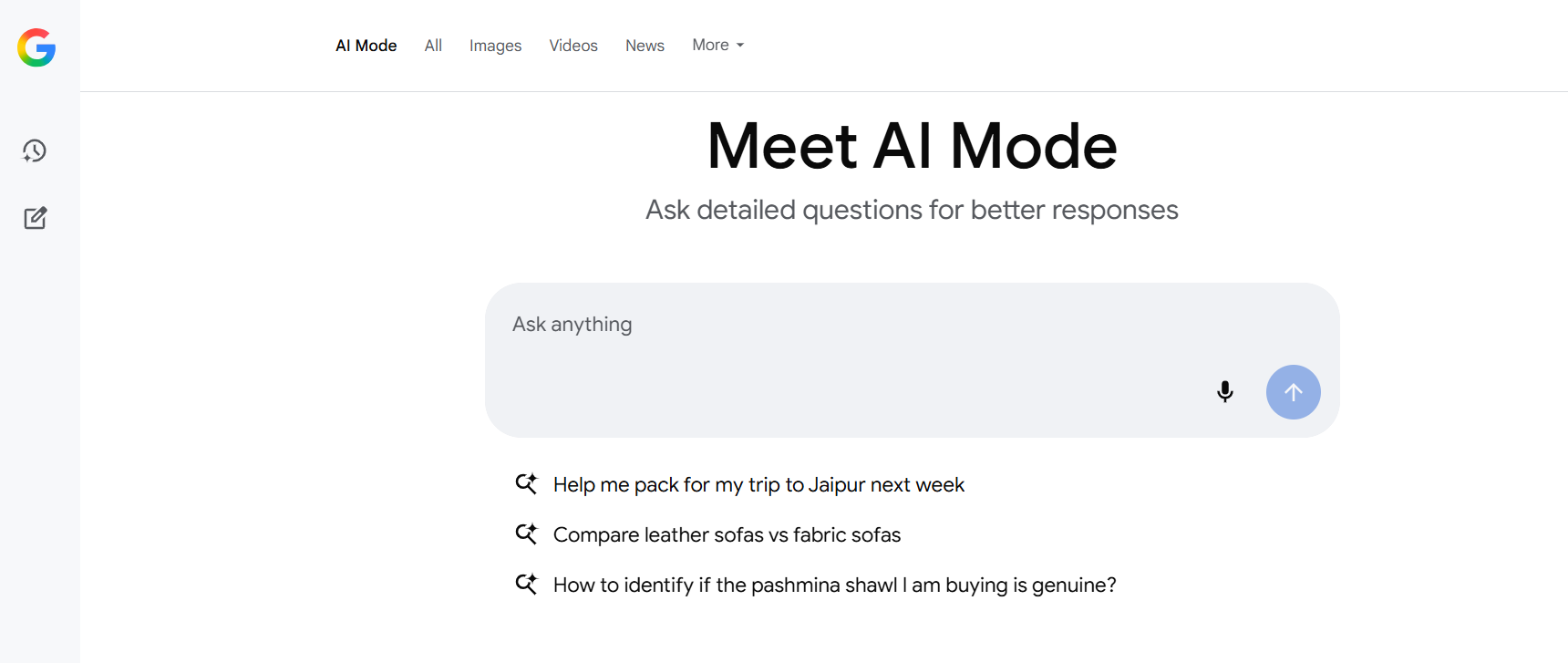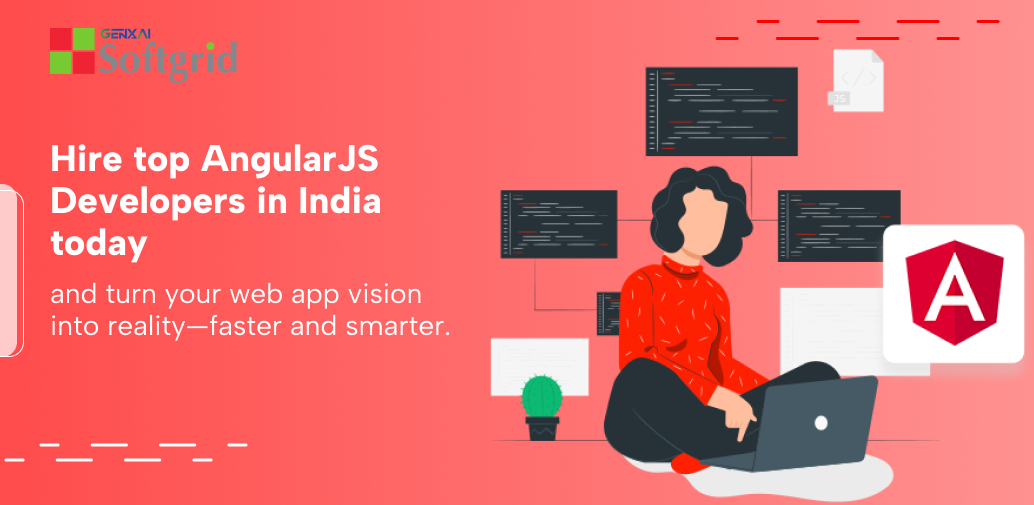People in the field of creative arts understand the importance of maintaining a portfolio. It is the best representation of your work and the more organized and refined it is, the better impression you will create on your clients or potential employers. In the digital age, there is a possibility of now creating an online portfolio which is the direction many artists and writers have taken. Art has also evolved into the digital space and therefore an online portfolio has a lot more relevance than it did a few years ago.
There are many ways that you can set up your own online portfolio. If you would like to be more elaborate, you can set up your own website and start putting out your stuff. The other way would be to use one of the community websites that provide with you with a simple template, where you would only have to upload images of your work.
This is where WordPress comes in. There are numerous advantages to using WordPress and let’s discuss some of them below:
A good display of your website designing and development skills
If you are a web designer or a developer, it is advisable to make a website rather than rely on templatised websites. Even if you don’t have a lot of work to show, the website you create in itself will become a good example of your skills. Updating the design of your website in tune with the emerging technologies give you an additional advantage.
People indulging in other creative arts could possibly see less benefit in building an entire website. However, displaying something other than your main offering shows diversity and a curiosity to learn. For example, you might be a photographer who might not require the use of a website, but if you can create online galleries websites for your clients, it would be another feather in your cap.
Flexibility in using WordPress
One of the main advantages of using WordPress is that you can do pretty much anything you want so if you want to make your and your client’s work secure by putting up a password-protected client login area or just a slideshow of your work, it’s only about finding the right plugin to implement it.
Feasibility
When you are actively searching for website to make your online portfolios, you will realise that getting one can actually be quite a costly affair. While WordPress might not be completely free, they charge very inexpensive hosting services, especially if you are able to get one during their massive sale campaigns such as Black Friday. Some hosting packages can cost you as little as 1$ per month.
Compatibility with SEO
If you are creating an online portfolio, just creating it is not enough. You also have to worry about marketing it in the right way. In this respect, WordPress is your best as it has SEO friendly plugins that are meant solely for this purpose.
Customization options are plenty
The beauty of using a WordPress website is that it is simple enough for beginners as well. Some people with a non-technical background may tend to put it off, thinking it would involve a lot of effort. WordPress can be installed with a single click and when you’re looking at installing plugins, it’s mostly about just searching the right plugin and simply activating it.
The world of WordPress Portfolio Themes and Plugins:
If don’t wish to create your own themes, WordPress offers a deluge of great designs and themes that can get your site up and running in absolutely no time. Couple with this with WordPress’s customization options and you will look original and unique to your identity.
The advantages are:
- Convenience and speed
- Deluge of themes to choose from
- Great option for beginners, especially with limited technical background
- Customization options
There are a few plugins you might want to consider while using WordPress:
Huge-It Portfolio
This portfolio plugin makes it relatively easy to create a portfolio with images and videos available in systematic sets which makes it easier to manage images with different layouts and animation effects.
Nimble Portfolio
This is a portfolio with a relatively simple interface and offers a wide range of customization options.
Behance
If you are using Behance already to show your work, WordPress plugin offers a great way to integrate your Behance portfolio into your own website, without too much effort. This again comes with a lot of customization options and categories to choose from.

To conclude, one can easily understand that WordPress offers a lot of options right from beginners to experts. There are tons of resources available which can make it easy for anyone to create their own portfolio in the form of a templated design or their very own website.

 Web and Full Stack
Web and Full Stack CMS and Frameworks
CMS and Frameworks Online Marketing
Online Marketing Cloud Services
Cloud Services ECommerce
ECommerce Mobile
Mobile