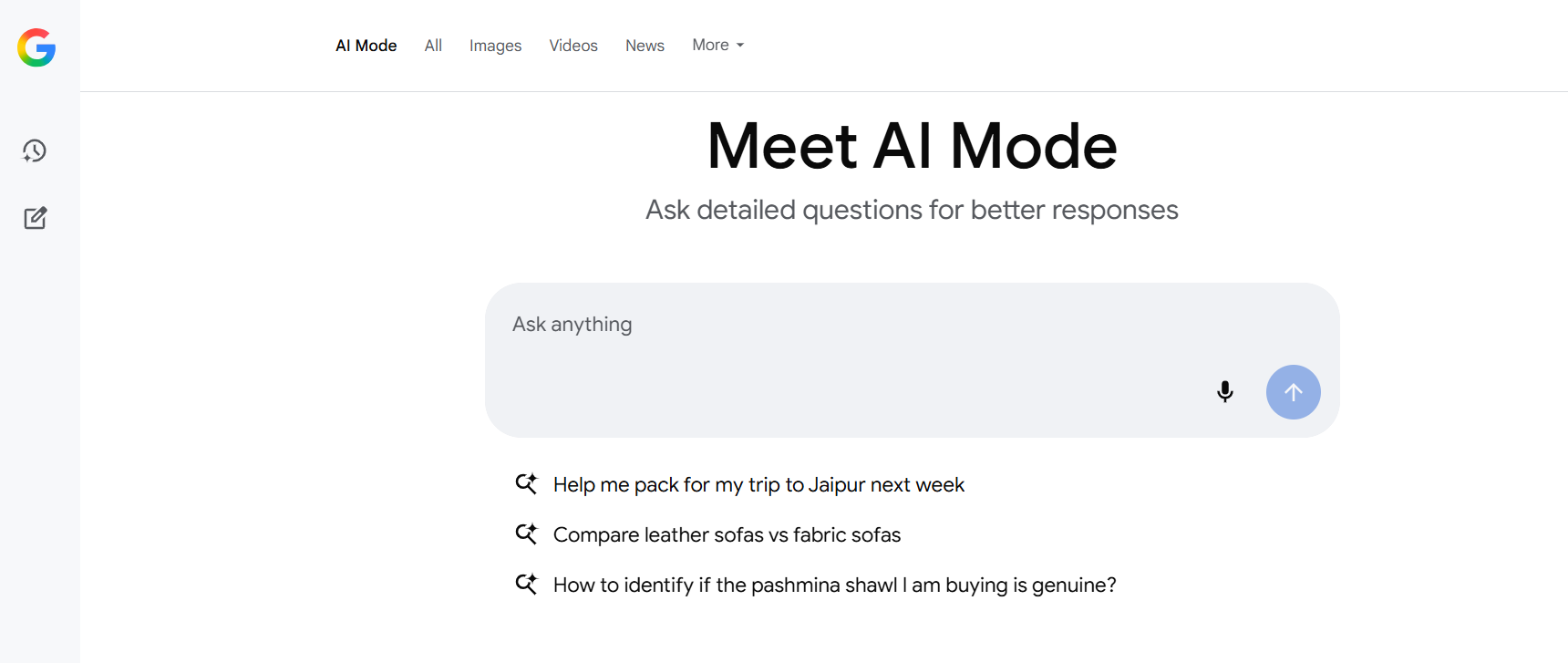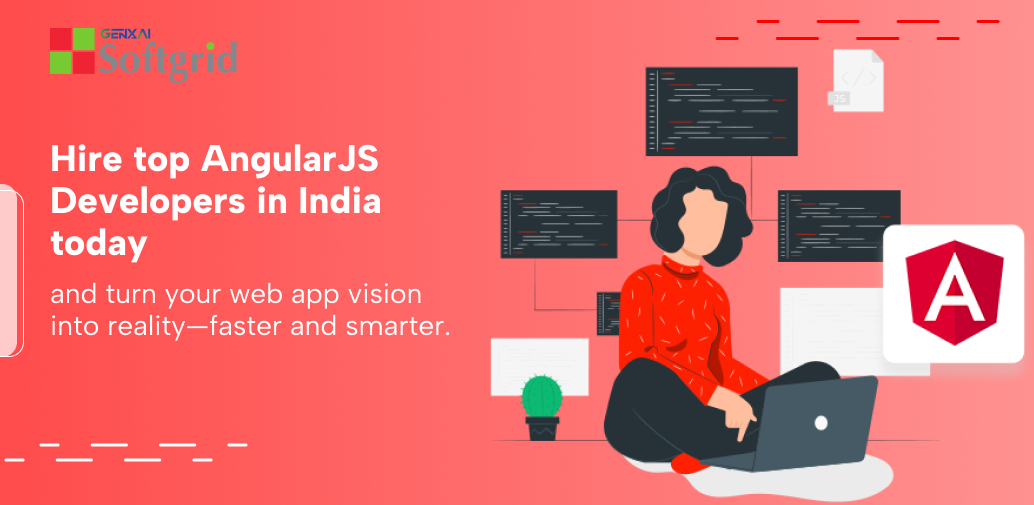Mobile phones have long crossed the line between luxury and necessity. But with the advent of the smartphone, mobiles have adopted the roles of conventional desktop computers as well, elevating the cellular device to new heights of everyday importance. With billions of applications flooding app stores and fighting for the user’s attention, it is imperative to stand out.
Statistics suggest that nearly 80-90% of the apps are deleted after being used once or twice. It is a clear sign that the app developers have failed miserably at impressing the user. So what exactly does the user want? How can you design your app so that it does not become a part of this majority? Here are some useful tips to be observed when designing your app:
1. Keep it Simple
With time, users have come to expect certain interface features from the respective platforms of Android, Apple, etc. You could very well design apps that depart from conventions, but doing so is highly likely to frustrate users who are using their mobile devices on the go and possibly have little time to learn how to use your app. Keep your design simple and in keeping with the user’s expectations, and with as little onboarding instructions as possible.
2. Unclutter the Screen
The mobile screen is way smaller than the desktop and, therefore, requires a very different treatment. All the elements included in a website, if placed on the mobile app as they are, would clutter the screen so much that it would render the app unusable. It is important to keep the screen minimally occupied, and with clear icons or buttons that open further functionalities.
3. Focus on your most used Features
A majority of mobile app users utilize only certain features of an app. You could make use of the statistics from you website to find out what services are most commonly called for, especially using mobile browsers. Once you have this information, focus on designing these vital features to be quickly and easily accessible, and easy to use.
4. Identify your Users
Different users interact with your app in different ways. These differences may be created by age groups, social standing, professions, etc. When designing your app, you need to keep your primary user in mind all the time. Further, the operating system platform has to be given importance. Simply copying the code of your iOS app to the Android platform will alienate the user who is used to a certain pattern of features from Android. Different platforms demand different designs. Even if you are porting your app from one platform to another, remember to adjust the features according to the OS.
5. Add a hint of Personalisation
Once a user logs in, keep track of his/her activity to gain an insight into what the user wants out of your app. Use this information to make suggestions and to expose the user to relevant data. Streamlining content to fit the specific needs of a user is probably the best way to maintain the relevance of your app.
At the end, it is all about pleasing the users and holding onto their attention. Since the interface design is what the user first appraises, the importance of the right design can never be overstated.
Whether you are directly involved in the designing of your app or not, do try out these tips and let us know of the results.
Happy Designing!

 Web and Full Stack
Web and Full Stack CMS and Frameworks
CMS and Frameworks Online Marketing
Online Marketing Cloud Services
Cloud Services ECommerce
ECommerce Mobile
Mobile