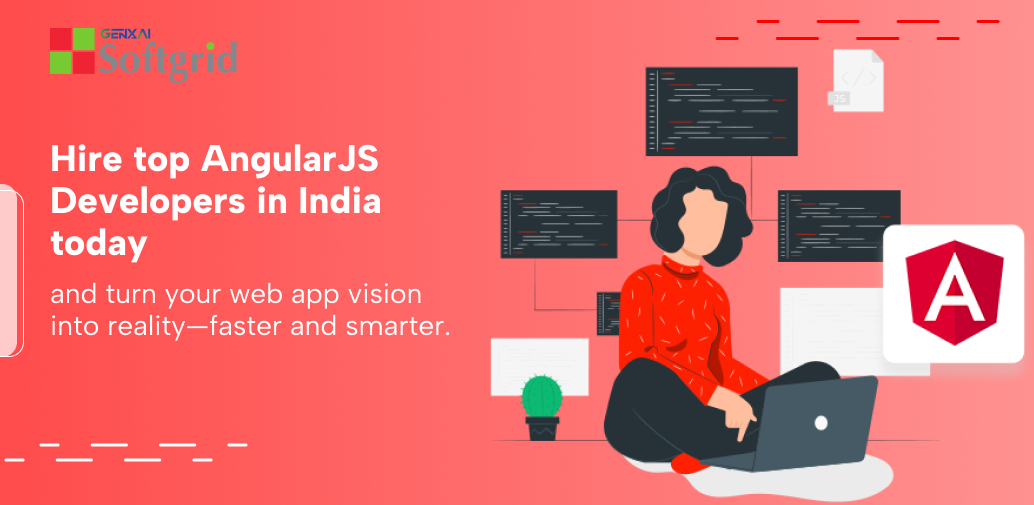Android “N” is the codename of an upcoming release of the Android operating system. We don’t yet know what version number Android N will be but everywhere it is saying Android 7.x is a pretty good guess, but not certain. Every major release of Android gets a version number and a nickname. Android 6.x is “Marshmallow.” Android 5.x is “Lollipop.” Android 4.4 is “KitKat.” Android 4.0 “Ice Cream Sandwich” And so on and so forth.
It was first released as a developer preview on March 9, 2016, with factory images for current Nexus devices, as well as with the new “Android Beta Program” which allows supported devices to be upgraded directly to the Android “N” beta via over-the-air update.
Android N is set to be the best Android release yet with tons of improvements and new features. Here’s what I like about Android Developer Preview so far.
1) Multi-window support
In which two apps running side by side on the same display at the same time to occupy halves of the screen. An experimental freeform multi-window mode is also available as a hidden feature, where multiple apps can appear simultaneously on the screen.
2) Direct Reply Notifications
You won’t have to navigate away from your current window (or, now, windows) just to answer an incoming message. You can just reply within the notification that appears at the top of the screen.
3) New quick settings menu
the quick settings toggles are here as soon as you gesture downward once to see notifications.The notification shade was also redesigned, featuring a smaller row of icons for settings, replacing notification cards with a “sheet” design, and allowing inline replies to notifications implemented via existing APIs used with Android Wear. the quick settings toggles are here as soon as you gesture downward once to see notifications.
4) Doze Mode 2.0 & Data saver
Basically, Doze Mode 1.0 was introduced in Android 6.0 Marshmallow put devices into a low power state when stationary, Android N takes that to the next level whenever the display is off. When you turn the Data Saver feature on in settings, “the system blocks background data usage and signals apps to use less data in the foreground wherever possible.” You’ll be able to whitelist any apps you want to ignore the Data Saver setting.
5) New accessibility features
Android N includes a new screen zoom feature as part of the accessibility suite. It appears to be pretty straightforward, making everything on the screen larger and easier to see. There are some behind the scenes things added in N to help with this.
There are a lot of changes coming to Android For Work in Android N. To sign up go to the Android Beta website and select ‘Enrol device’. You’ll need to have a Google Nexus device to make use of this new version, however.

 Web and Full Stack
Web and Full Stack CMS and Frameworks
CMS and Frameworks Online Marketing
Online Marketing Cloud Services
Cloud Services ECommerce
ECommerce Mobile
Mobile