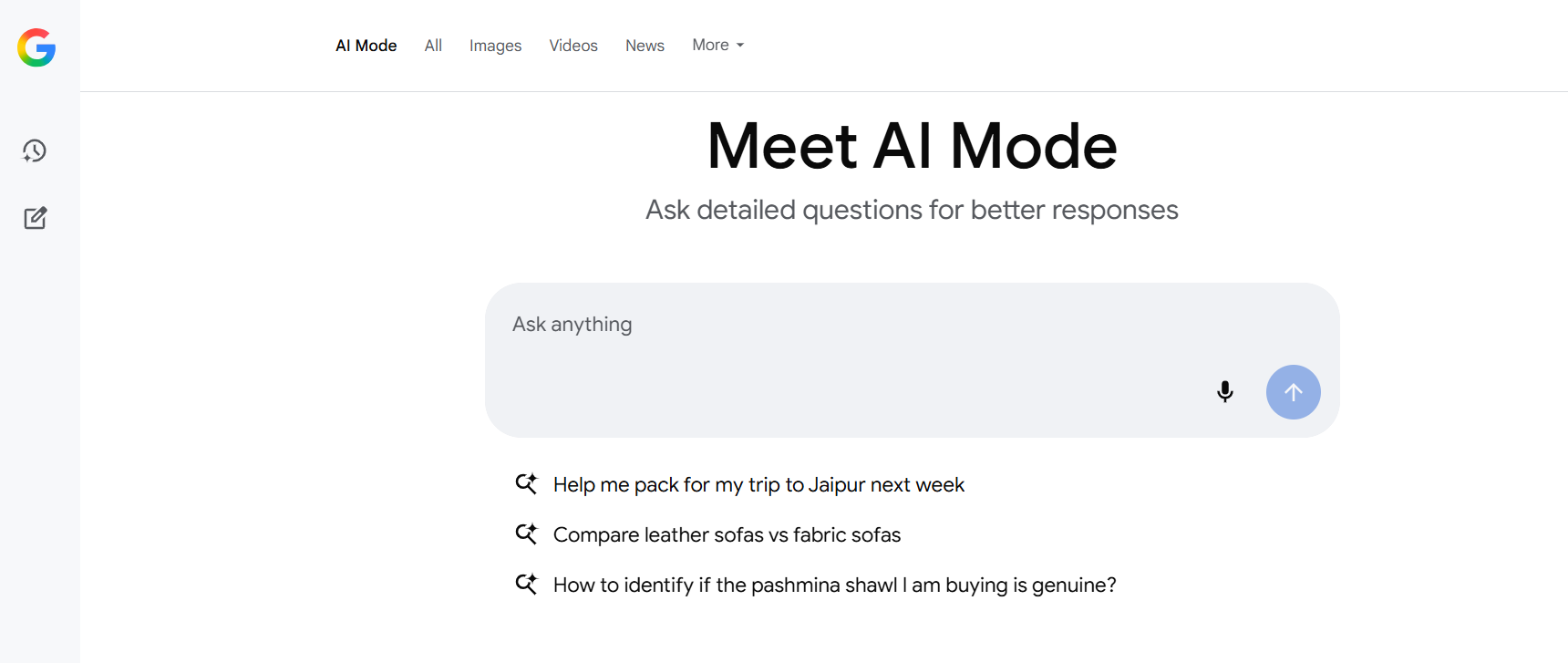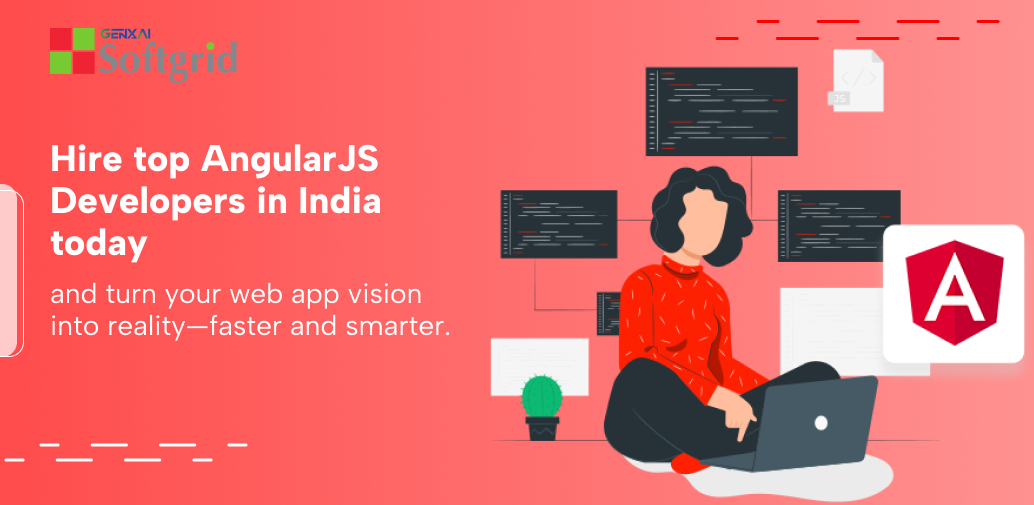Want to discover out all the things Google knows about you?
Google uses a lot of methods to learn about you. There’s the stuff you tell Google outright when you sign up for its Gmail, maps or to use your Android phone. This includes your name, phone number, location, and so on.
Here are 6 links that will disclose you some of the data Google has about you.
1. Find out what Google thinks about you
In order to assist appropriate ads, Google gathers information about you and creates a profile. You can control and review the information Google has on you here:
http://www.google.com/settings/ads/
Google also has a tool called Google Analytic, that helps publishers see what web pages you have considered on their website, how many times you have visited it, how long did you stay etc. You can opt out if you don’t want this kind of information to be collected:
http://tools.google.com/dlpage/gaoptout
2. Find out your location history
If you use Android operating system , your mobile device may be delivering your place to Google. You can see your whole location history here:
https://maps.google.com/locationhistory
3. Find out your Whole Google Search history
Google helps you to save every single search you have ever done. On top of that, they record every Google ad you have clicked on. This log is available in Google web history controls:
https://www.google.com/history/
4. Get a monthly protection and privacy report from Google
Google provides an Account activity web page that informs you about all the Google services you are using. You can even allow a monthly evaluation that will be sent to your email:
https://www.google.com/settings/dashboard
5. Find out all the application and extensions that are obtaining your Google data
The Account activity web page also provides a list of all the applications that have any type of access to your details. You can see the actual kind of authorizations provided to the app and revoke access to your data here:
https://security.google.com/settings/security/permissions
6. Export all of your details out of Google
Google lets you export all your data: bookmarks, emails, connections, drive files, profile information, YouTube videos, Images and more here:
https://www.google.com/takeout
Tip
Google also keeps a historical past of your YouTube queries. You can find it here:

 Web and Full Stack
Web and Full Stack CMS and Frameworks
CMS and Frameworks Online Marketing
Online Marketing Cloud Services
Cloud Services ECommerce
ECommerce Mobile
Mobile