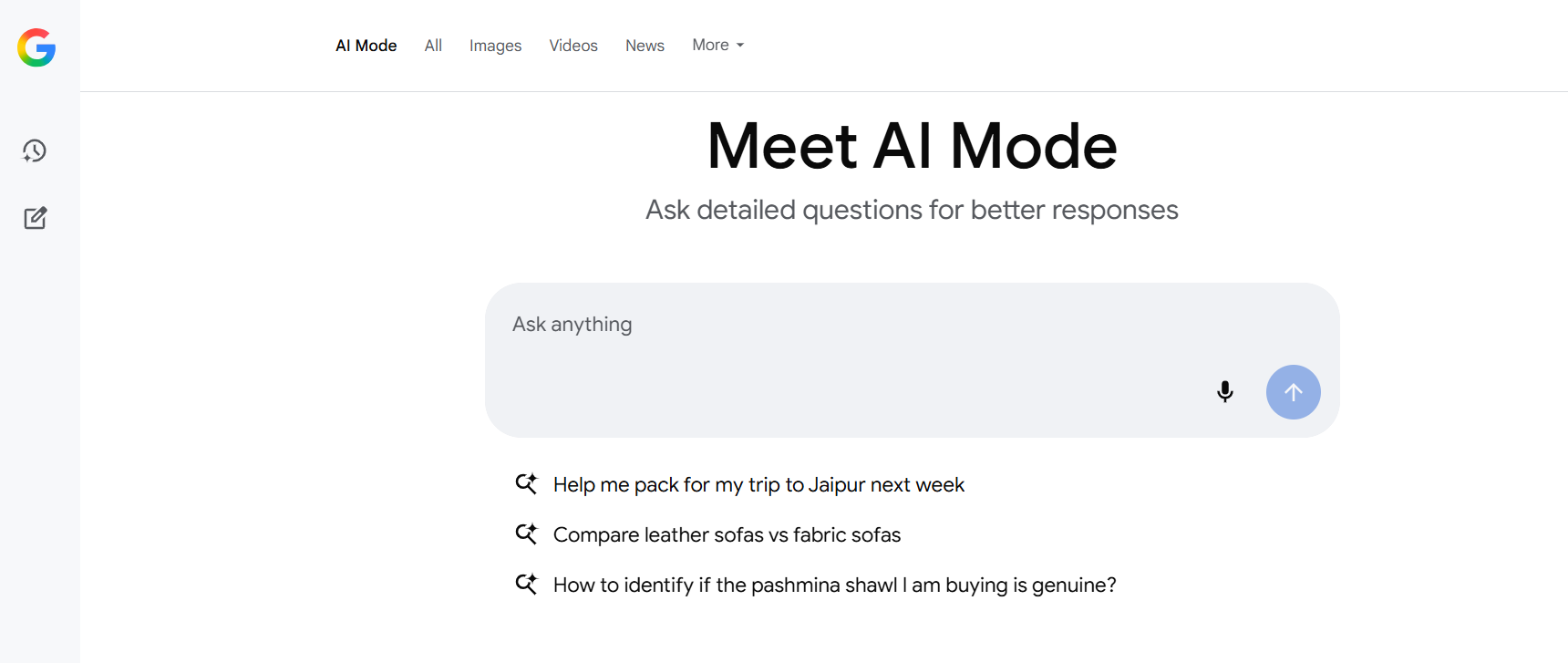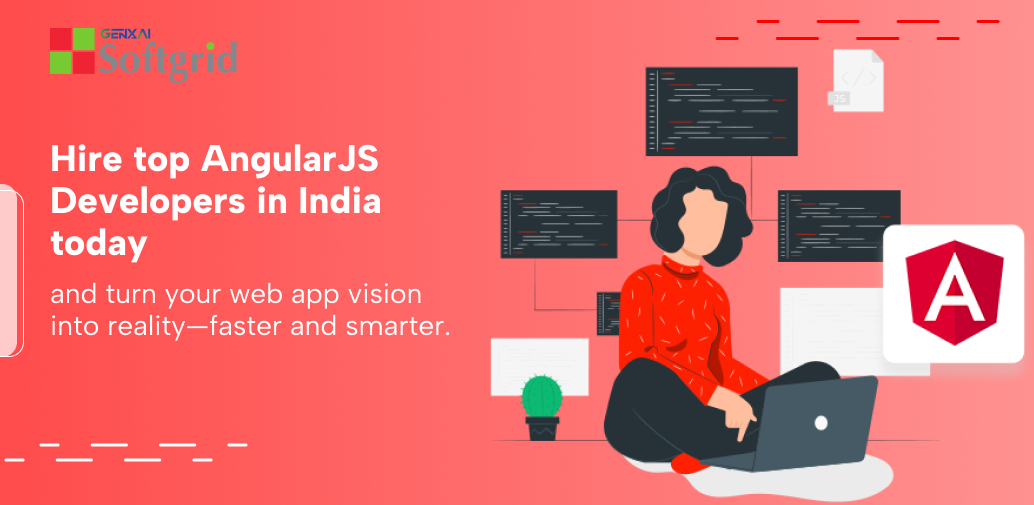Transactive memory is a concept that has been explored for decades now, starting from the 80’s, focusing on our need to remember things through the process of division of labor. This is particularly true for today’s generation as our life has become a constant juggling game, trying to remember important dates, birthdays and generally everything else that takes up most of our lives.
Luckily for us, Artificial intelligence is no longer a thing of the future with companies like Google spear-heading the transition into adopting AI as a part of our daily lives. Google’s very own Google Assistant, the voice assistance app that is available for both IPhones and Android.
In order to help Google remember things for you, all you have to do to get started is say “Ok Google” to launch Google Assistant and then start a sentence by saying “ Remember….” followed by information that you would like Google to remember.

Let us look at a few examples to better understand this:
- Remember that my favorite color is yellow
- Remember that my wife’s birthday is on 28th April
- Remember my email password
- Remember that my safe code is 223344
It is possible to launch Google Assistant at any time and all the information is stored within your phone’s memory, making it easily accessible to you anytime and anywhere.
If you would like to check if Google remembers what you have said or whether the information stored is accurately stored, you can cross-question Google Assistant for the required info. For example, you could say something like “What did I say my favorite color was?” or “When’s my wife’s birthday?” or if you want to check a list of things you’ve asked to be stored and nothing specific, then you can ask Google Assistant “What did I ask you to remember” and it will show a list of the 5 most recent things you’ve asked it to remember.
If you want to clear Google’s memory
If you would like to store new information for Google or would like to delete some of the existing information, you can use your voice to instruct Google to forget the things you would like it to forget. You could simply say “Forget what I said about my favorite color” or just say “What did I ask you to remember?” and tap the forget# option to erase any existing information from Google’s memory.
It is important to note that Google will not remind you at the specific time you need to ask for information. So in case you want to remember something specific, like a birthday, you can set a reminder and it will do the job. The most preferred choice for Google Assistant with respect to its compatibility is Google Allo. It will be made available on all Android devices in the coming future.
This step is surely one unique way of using technology to better maintain our daily lives and if used carefully and wisely, can help in de-cluttering our lives to a very large extent.

 Web and Full Stack
Web and Full Stack CMS and Frameworks
CMS and Frameworks Online Marketing
Online Marketing Cloud Services
Cloud Services ECommerce
ECommerce Mobile
Mobile