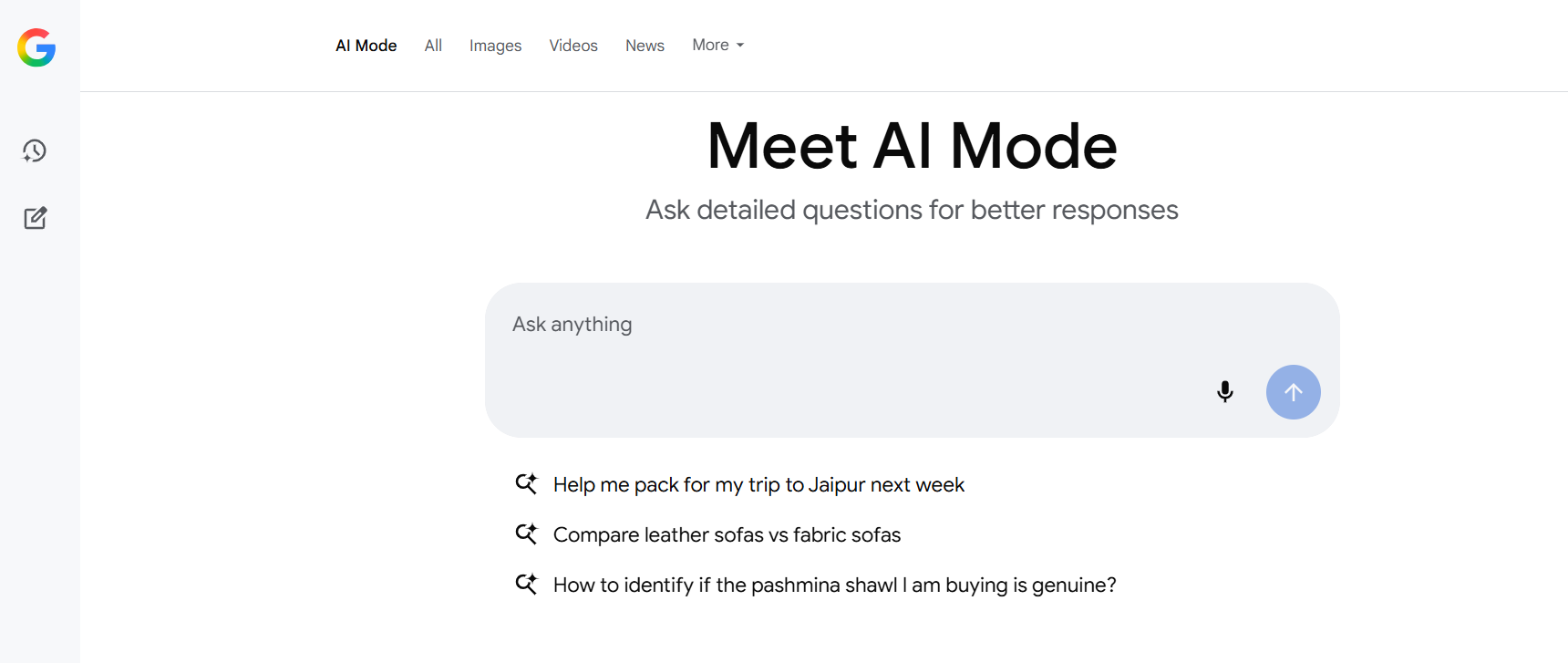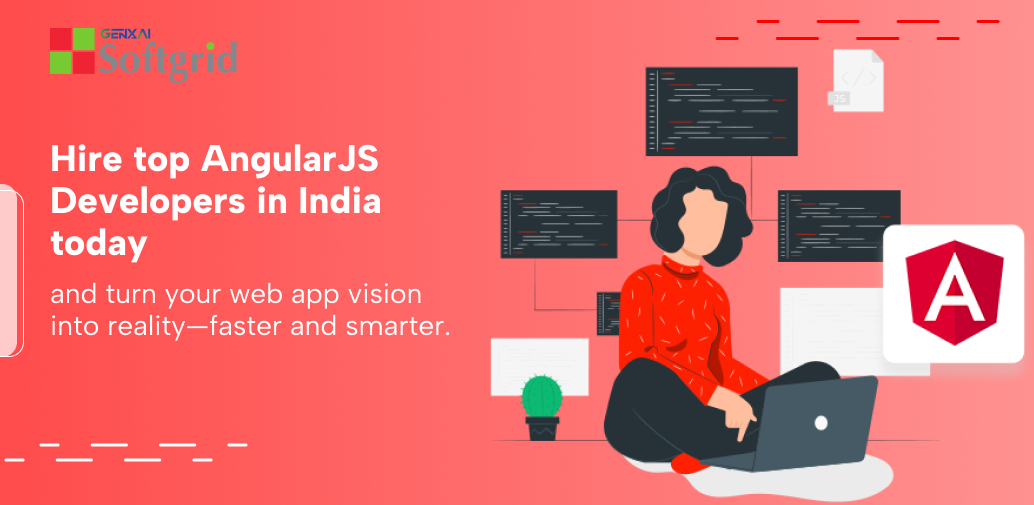If you are a business owner who is just starting out, there is a possibility that you aren’t aware of what an SSL certificate is and how you need to install it. Before we go into the depths of why you need to install it and how you can do so, let us understand in brief what exactly an SSL certificate is.
What is an SSL certificate?
An SSL certificate is the next step after registering your domain name. Once you have a domain name, the SSL certificate essentially allows you to communicate with people who are visiting your website in a secure manner. In other words, it is an assurance to the visitors on your website that they can browse on your website, look for products and services and share information with you safely.
One would be inclined to imagine that you would not need an SSL certificate in the initial stages of your business, but cyber attackers do not have a sense of discrimination and it would be doing so at the risk of the information that has been shared with you by your audience.
Let us look at how you can get a SSL certificate.
Your own IP address:
This is possibly the first and most important step in getting an SSL certificate. It is important to ensure that you have your own dedicated IP address which restricts the traffic only to your website and no one else’s. You can get lured by smaller web hosting plans which will give you shared access to an IP address, but if you want an SSL certificate, it is important to ensure you have your own.
Buy your SSL certificate:
The next step is getting your SSL certificate. As mentioned before, this is like the security access to your website. An SSL certificate is essentially a password that is unique to your website, like a series of letters or numbers that gets activated every time someone visits your website which then ensures that the sharing of information is encrypted from then on.
Activating and installing your certificate:
Your web host is responsible for installing your own certificate. However, if you are looking at activating and installing the certificate on your own, you might want to follow certain steps:
- Generate a CSR through your web hosting control panel
- The next step would be to go to the SSL admin area and choose the option of “Generate SSL certificate”
- Once your SSL certificate has been activated, the next step is installing it which is relatively easy. All you have to do is paste the certificate(password) into the control panel and then click the option of “Install SSL certificate”.

 Web and Full Stack
Web and Full Stack CMS and Frameworks
CMS and Frameworks Online Marketing
Online Marketing Cloud Services
Cloud Services ECommerce
ECommerce Mobile
Mobile