As all we know, nowadays, Android has become the world’s most widely used Smartphone platform. Everyone is switching to Android and this invites a large community to start their careers as Android app developers.
One of the most important thing that you as a developer is to be very proficient in Java and Android. Java is the language used in Android, but the Android part encompasses learning XML for the design of the app, learning the concepts of Android, and using the concepts programmatically with Java. Once you learn Java and XML you need to learn how to connect these two using Android principles.
There are a huge amount of things to keep in mind while developing an android app, and to help you to become a successful developer in this field.
Simple layout will help applications to load faster and enhance performance level so that user can navigate it effectively. . Your designers should not create layouts that clutter the screen. Make sure your design principals match the operating system you are designing for. One size doesn’t fit all.

Unlike iOS, Android runs on a variety of devices that have different screen sizes. Android automatically calculate the right amount of pixels for the user’s specific phone, thus leading to more consistency throughout different devices.
Using a grid in your design is helpful in that it keeps everything consistent as you move from page to page throughout your app. App should be functional and attractive across as many devices and platforms as possible.
The biggest design mistake app developers make is trying to fit too many features onto one small screen. Your app should have ONE primary purpose.
App should be completely optimized in terms of size and speed. One thing have to do to increase apps’ speed is to avoid using unnecessary objects or variables.
One of the most anticipated features among users of Android devices is the feature of app permissions. The developer must first confirm that the user has granted your app the necessary permission, and if not, alternative must be provided to the user.
Any task which is going to take some time i.e. accessing the network or retrieving from a database has to be done on a separate background thread (AsyncTask is convenient for this). Else, you’ll face “application not responding” dialogue .
There are many IDEs a developer can use to make apps for Android. While previously Eclipse was a popular IDE, last year on 16th May, Google announced its own IDE called “Android Studio” and it is designed specifically for developing apps for the Android platform.
Lastly, the main thing is Test, Test and Test !!
Testing on an emulator is fine; but always prefer an actual device if you have one. In fact, I’d suggest you test on different screen sizes and android versions using as many different phones as you can.
These are just few things, there are many more that a developer should know to become a perfect Android developer. Google has defined rules for android developers which a beginner should learn and follow to become a good Android app developer.

 Web and Full Stack
Web and Full Stack CMS and Frameworks
CMS and Frameworks Online Marketing
Online Marketing Cloud Services
Cloud Services ECommerce
ECommerce Mobile
Mobile
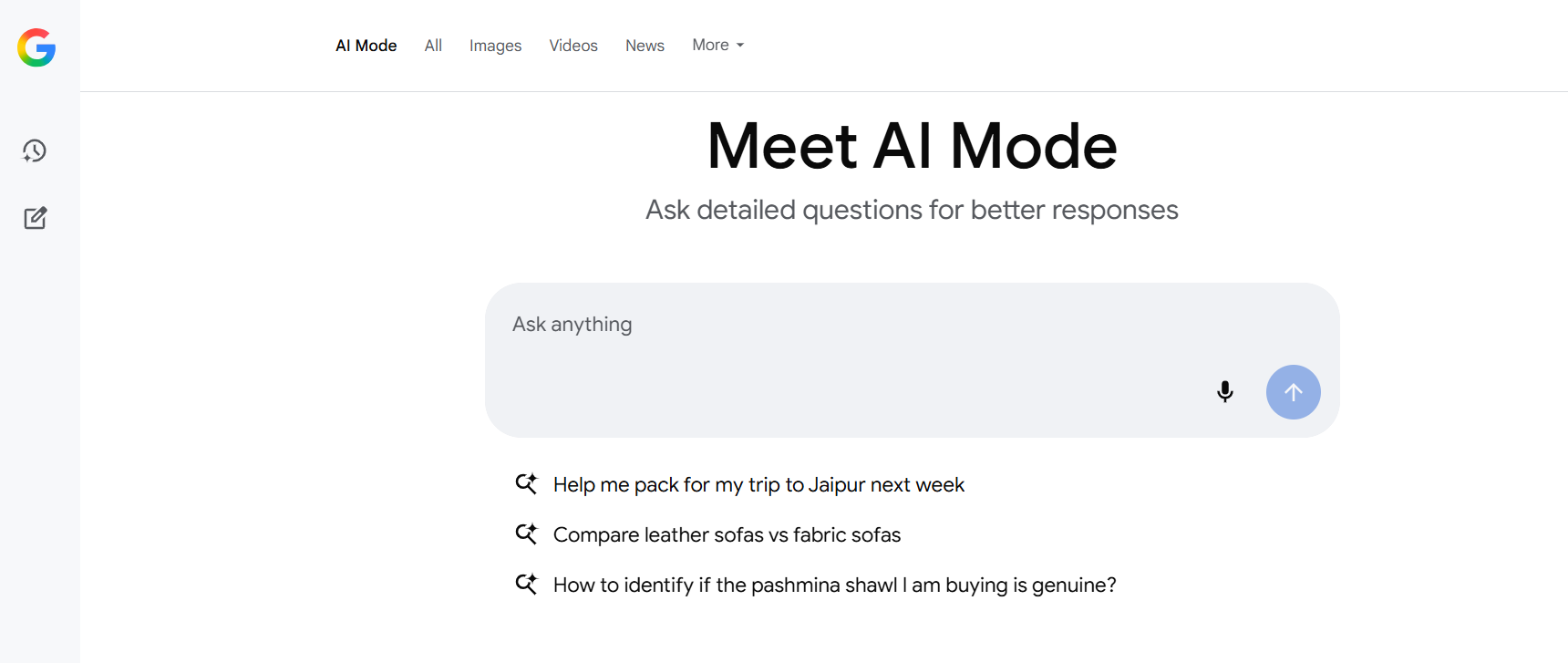
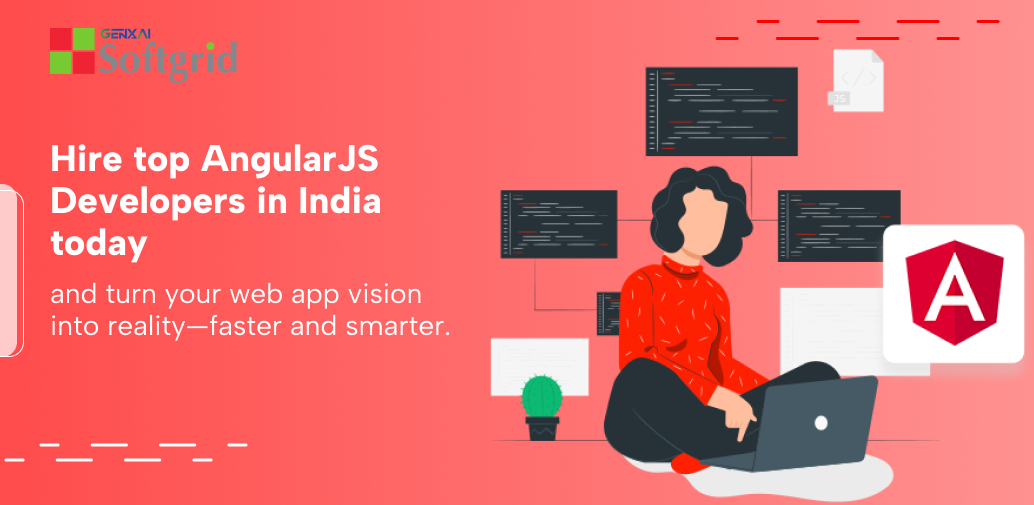


Latest Comments